Caitanya-caritamrta
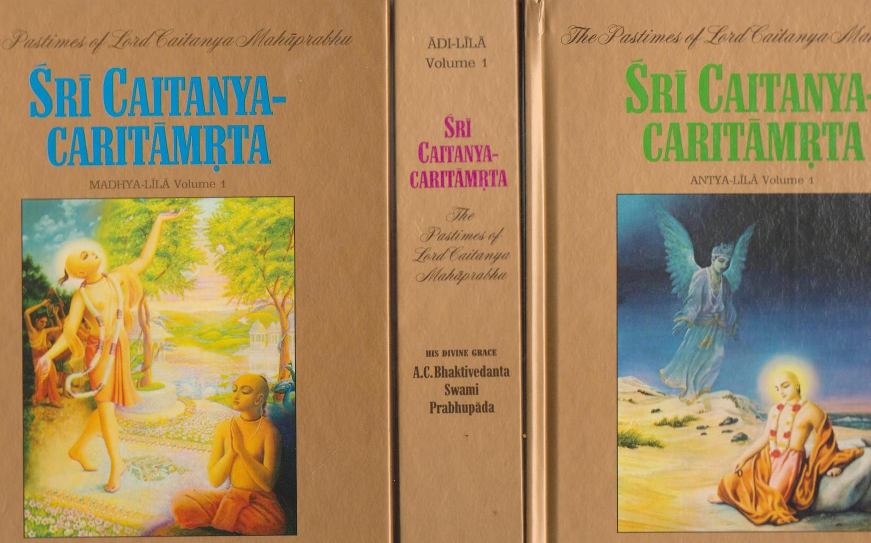
His Divine Grace A.C. Bhaktivedanta Swami Prabhupada
- Adi-lila
- Madhya-lila
- Antya-lila
<meta content="text/html; charset=utf-8" http-equiv="Content-Type">
<meta name="description" content="">
<meta name="viewport" content="width=device-width, initial-scale=1">
<meta name="theme-color" content="#ffffff" />
<link rel="shortcut icon" href="favicon.png">
<link rel="stylesheet" href="css/variables.css">
<link rel="stylesheet" href="css/general.css">
<link rel="stylesheet" href="css/chrome.css">
<link rel="stylesheet" href="css/print.css" media="print">
<!-- Fonts -->
<link rel="stylesheet" href="FontAwesome/css/font-awesome.css">
<link href="https://fonts.googleapis.com/css?family=Open+Sans:300italic,400italic,600italic,700italic,800italic,400,300,600,700,800" rel="stylesheet" type="text/css">
<link href="https://fonts.googleapis.com/css?family=Source+Code+Pro:500" rel="stylesheet" type="text/css">
<!-- Highlight.js Stylesheets -->
<link rel="stylesheet" href="highlight.css">
<link rel="stylesheet" href="tomorrow-night.css">
<link rel="stylesheet" href="ayu-highlight.css">
<!-- Custom theme stylesheets -->
<link rel="stylesheet" href="custom.css">
</head>
<body class="rust">
<!-- Provide site root to javascript -->
<script type="text/javascript">
var path_to_root = "";
var default_theme = "rust";
</script>
<!-- Work around some values being stored in localStorage wrapped in quotes -->
<script type="text/javascript">
try {
var theme = localStorage.getItem('mdbook-theme');
var sidebar = localStorage.getItem('mdbook-sidebar');
if (theme.startsWith('"') && theme.endsWith('"')) {
localStorage.setItem('mdbook-theme', theme.slice(1, theme.length - 1));
}
if (sidebar.startsWith('"') && sidebar.endsWith('"')) {
localStorage.setItem('mdbook-sidebar', sidebar.slice(1, sidebar.length - 1));
}
} catch (e) { }
</script>
<!-- Set the theme before any content is loaded, prevents flash -->
<script type="text/javascript">
var theme;
try { theme = localStorage.getItem('mdbook-theme'); } catch(e) { }
if (theme === null || theme === undefined) { theme = default_theme; }
document.body.className = theme;
document.querySelector('html').className = theme + ' js';
</script>
<!-- Hide / unhide sidebar before it is displayed -->
<script type="text/javascript">
var html = document.querySelector('html');
var sidebar = 'hidden';
if (document.body.clientWidth >= 1080) {
try { sidebar = localStorage.getItem('mdbook-sidebar'); } catch(e) { }
sidebar = sidebar || 'visible';
}
html.classList.remove('sidebar-visible');
html.classList.add("sidebar-" + sidebar);
</script>
<nav id="sidebar" class="sidebar" aria-label="Table of contents">
<div class="sidebar-scrollbox">
<ol class="chapter"><li class="affix"><a href="../index.html">Home</a></li><li class="affix"><a href="index.html" class="active">Front</a></li><li class="affix"><a href="preface.html">Preface</a></li><li class="affix"><a href="intro.html">Introduction</a></li><li class="affix"><a href="1/index.html">1</a></li><li class="affix"><a href="2/index.html">2</a></li><li class="affix"><a href="3/index.html">3</a></li><li class="affix"><a href="4/index.html">4</a></li><li class="affix"><a href="5/index.html">5</a></li><li class="affix"><a href="6/index.html">6</a></li><li class="affix"><a href="7/index.html">7</a></li><li class="affix"><a href="8/index.html">8</a></li><li class="affix"><a href="9/index.html">9</a></li><li class="affix"><a href="10/index.html">10</a></li><li class="affix"><a href="11/index.html">11</a></li><li class="affix"><a href="12/index.html">12</a></li><li class="affix"><a href="13/index.html">13</a></li><li class="affix"><a href="14/index.html">14</a></li><li class="affix"><a href="15/index.html">15</a></li><li class="affix"><a href="16/index.html">16</a></li><li class="affix"><a href="17/index.html">17</a></li></ol>
</div>
<div id="sidebar-resize-handle" class="sidebar-resize-handle"></div>
</nav>
<div id="page-wrapper" class="page-wrapper">
<div class="page">
<div id="menu-bar" class="menu-bar">
<div id="menu-bar-sticky-container">
<div class="left-buttons">
<button id="sidebar-toggle" class="icon-button" type="button" title="Toggle Table of Contents" aria-label="Toggle Table of Contents" aria-controls="sidebar">
<i class="fa fa-bars"></i>
</button>
<button id="theme-toggle" class="icon-button" type="button" title="Change theme" aria-label="Change theme" aria-haspopup="true" aria-expanded="false" aria-controls="theme-list">
<i class="fa fa-paint-brush"></i>
</button>
<ul id="theme-list" class="theme-popup" aria-label="Themes" role="menu">
<li role="none"><button role="menuitem" class="theme" id="light">Light</button></li>
<li role="none"><button role="menuitem" class="theme" id="rust">Rust (default)</button></li>
<li role="none"><button role="menuitem" class="theme" id="coal">Coal</button></li>
<li role="none"><button role="menuitem" class="theme" id="navy">Navy</button></li>
<li role="none"><button role="menuitem" class="theme" id="ayu">Ayu</button></li>
</ul>
<button id="search-toggle" class="icon-button" type="button" title="Search. (Shortkey: s)" aria-label="Toggle Searchbar" aria-expanded="false" aria-keyshortcuts="S" aria-controls="searchbar">
<i class="fa fa-search"></i>
</button>
</div>
<h1 class="menu-title">Caitanya-caritamrta: Adi-lila</h1>
<div class="right-buttons">
<a href="print.html" title="Print this book" aria-label="Print this book">
<i id="print-button" class="fa fa-print"></i>
</a>
</div>
</div>
</div>
<div id="search-wrapper" class="hidden">
<form id="searchbar-outer" class="searchbar-outer">
<input type="search" name="search" id="searchbar" name="searchbar" placeholder="Search this book ..." aria-controls="searchresults-outer" aria-describedby="searchresults-header">
</form>
<div id="searchresults-outer" class="searchresults-outer hidden">
<div id="searchresults-header" class="searchresults-header"></div>
<ul id="searchresults">
</ul>
</div>
</div>
<!-- Apply ARIA attributes after the sidebar and the sidebar toggle button are added to the DOM -->
<script type="text/javascript">
document.getElementById('sidebar-toggle').setAttribute('aria-expanded', sidebar === 'visible');
document.getElementById('sidebar').setAttribute('aria-hidden', sidebar !== 'visible');
Array.from(document.querySelectorAll('#sidebar a')).forEach(function(link) {
link.setAttribute('tabIndex', sidebar === 'visible' ? 0 : -1);
});
</script>
<div id="content" class="content">
<main>
<h1><a class="header" href="#the-spiritual-masters" id="the-spiritual-masters">The Spiritual Masters</a></h1>
Sri Caitanya Mahaprabhu is none other than the combined form of Sri Radha and Krsna.
He is the life of those devotees who strictly follow in the footsteps of Srila Rupa Gosvami.
Srila Rupa Gosvami and Srila Sanatana Gosvami are the two principal followers of Srila Svarupa Damodara Gosvami, who acted as the most confidential servitor of Lord Sri Krsna Caitanya Mahaprabhu, known as Visvambhara in His early life.
A direct disciple of Srila Rupa Gosvami was Srila Raghunatha dasa Gosvami.
The author of Sri Caitanya-caritamrta, Srila Krsnadasa Kaviraja Gosvami, stands as the direct disciple of Srila Rupa Gosvami and Srila Raghunatha dasa Gosvami.
The direct disciple of Srila Krsnadasa Kaviraja Gosvami was Srila Narottama dasa Thakura, who accepted Srila Visvanatha Cakravarti as his servitor.
Srila Visvanatha Cakravarti Thakura accepted Srila Jagannatha dasa Babaji, who initiated Srila Bhaktivinoda Thakura, who in turn initiated Srila Gaurakisora dasa Babaji, the spiritual master of Om Visnupada Srila Bhaktisiddhanta Sarasvati Gosvami Maharaja, the divine master of our humble self.
Since we belong to this chain of disciplic succession from Sri Caitanya Mahaprabhu, this edition of Sri Caitanya-caritamrta will contain nothing newly manufactured by our tiny brains, but only remnants of food originally eaten by the Lord Himself.
Lord Sri Caitanya Mahaprabhu does not belong to the mundane plane of the three qualitative modes.
He belongs to the transcendental plane beyond the reach of the imperfect sense perception of a living being.
Even the most erudite mundane scholar cannot approach the transcendental plane unless he submits himself to transcendental sound with a receptive mood, for in that mood only can one realize the message of Sri Caitanya Mahaprabhu.
What will be described herein, therefore, has nothing to do with the experimental thoughts created by the speculative habits of inert minds.
The subject matter of this book is not a mental concoction but a factual spiritual experience that one can realize only by accepting the line of disciplic succession described above.
Any deviation from that line will bewilder the reader’s understanding of the mystery of Sri Caitanya-caritamrta, which is a transcendental literature meant for the postgraduate study of one who has realized all the Vedic scriptures such as the Upanisads and Vedanta-sutra and their natural commentaries such as Srimad-Bhagavatam and the Bhagavad-gita.
This edition of Sri Caitanya-caritamrta is presented for the study of sincere scholars who are really seeking the Absolute Truth.
It is not the arrogant scholarship of a mental speculator but a sincere effort to serve the order of a superior authority whose service is the life and soul of this humble effort.
It does not deviate even slightly from the revealed scriptures, and therefore anyone who follows in the disciplic line will be able to realize the essence of this book simply by the method of aural reception.
The First Chapter of Sri Caitanya-caritamrta begins with fourteen Sanskrit verses that describe the Absolute Truth.
Then the next three Sanskrit verses describe the principal Deities of Vrndavana, namely, Sri Radha-Madana-mohana, Sri Radha-Govindadeva and Sri Radha-Gopinathaji.
The first of the fourteen verses is a symbolic representation of the Supreme Truth, and the entire First Chapter is in actuality devoted to this single verse, which describes Lord Caitanya in His six different transcendental expansions.
The first manifestation described is the spiritual master, who appears in two plenary parts called the initiating spiritual master and instructing spiritual master.
They are identical because both of them are phenomenal manifestations of the Supreme Truth.
Next described are the devotees, who are divided into two classes, namely, the apprentices and the graduates.
Next are the incarnations (avataras) of the Lord, who are explained to be nondifferent from the Lord.
These incarnations are considered in three divisions-incarnations of the potency of the Lord, incarnations of His qualities, and incarnations of His authority.
In this connection, Lord Sri Krsna’s direct manifestations and His manifestations for transcendental pastimes are discussed.
Next considered are the potencies of the Lord, of which three principal manifestations are described: the consorts in the kingdom of God (Vaikuntha), the queens of Dvaraka-dhama and, highest of all, the damsels of Vrajadhama.
Finally, there is the Supreme Lord Himself, who is the fountainhead of all these manifestations.
Lord Sri Krsna and His plenary expansions are all in the category of the Lord Himself, the energetic Absolute Truth, whereas His devotees, His eternal associates, are His energies.
The energy and energetic are fundamentally one, but since their functions are differently exhibited, they are simultaneously different also.
Thus the Absolute Truth is manifested in diversity in one unit.
This philosophical truth, which is pursuant to the Vedanta-sutra, is called acintya-bhedabheda-tattva, or the conception of simultaneous oneness and difference.
In the latter portion of this chapter, the transcendental position of Sri Caitanya Mahaprabhu and that of Srila Nityananda Prabhu are described with reference to the above theistic facts.
</main>
<nav class="nav-wrapper" aria-label="Page navigation">
<!-- Mobile navigation buttons -->
<a rel="prev" href="../index.html" class="mobile-nav-chapters previous" title="Previous chapter" aria-label="Previous chapter" aria-keyshortcuts="Left">
<i class="fa fa-angle-left"></i>
</a>
<a rel="next" href="preface.html" class="mobile-nav-chapters next" title="Next chapter" aria-label="Next chapter" aria-keyshortcuts="Right">
<i class="fa fa-angle-right"></i>
</a>
<div style="clear: both"></div>
</nav>
</div>
</div>
<nav class="nav-wide-wrapper" aria-label="Page navigation">
<a href="../index.html" class="nav-chapters previous" title="Previous chapter" aria-label="Previous chapter" aria-keyshortcuts="Left">
<i class="fa fa-angle-left"></i>
</a>
<a href="preface.html" class="nav-chapters next" title="Next chapter" aria-label="Next chapter" aria-keyshortcuts="Right">
<i class="fa fa-angle-right"></i>
</a>
</nav>
</div>
<script src="elasticlunr.min.js" type="text/javascript" charset="utf-8"></script>
<script src="mark.min.js" type="text/javascript" charset="utf-8"></script>
<script src="searcher.js" type="text/javascript" charset="utf-8"></script>
<script src="clipboard.min.js" type="text/javascript" charset="utf-8"></script>
<script src="highlight.js" type="text/javascript" charset="utf-8"></script>
<script src="book.js" type="text/javascript" charset="utf-8"></script>
<!-- Custom JS scripts -->
</body>
<meta content="text/html; charset=utf-8" http-equiv="Content-Type">
<meta name="description" content="">
<meta name="viewport" content="width=device-width, initial-scale=1">
<meta name="theme-color" content="#ffffff" />
<link rel="shortcut icon" href="favicon.png">
<link rel="stylesheet" href="css/variables.css">
<link rel="stylesheet" href="css/general.css">
<link rel="stylesheet" href="css/chrome.css">
<link rel="stylesheet" href="css/print.css" media="print">
<!-- Fonts -->
<link rel="stylesheet" href="FontAwesome/css/font-awesome.css">
<link href="https://fonts.googleapis.com/css?family=Open+Sans:300italic,400italic,600italic,700italic,800italic,400,300,600,700,800" rel="stylesheet" type="text/css">
<link href="https://fonts.googleapis.com/css?family=Source+Code+Pro:500" rel="stylesheet" type="text/css">
<!-- Highlight.js Stylesheets -->
<link rel="stylesheet" href="highlight.css">
<link rel="stylesheet" href="tomorrow-night.css">
<link rel="stylesheet" href="ayu-highlight.css">
<!-- Custom theme stylesheets -->
<link rel="stylesheet" href="custom.css">
</head>
<body class="rust">
<!-- Provide site root to javascript -->
<script type="text/javascript">
var path_to_root = "";
var default_theme = "rust";
</script>
<!-- Work around some values being stored in localStorage wrapped in quotes -->
<script type="text/javascript">
try {
var theme = localStorage.getItem('mdbook-theme');
var sidebar = localStorage.getItem('mdbook-sidebar');
if (theme.startsWith('"') && theme.endsWith('"')) {
localStorage.setItem('mdbook-theme', theme.slice(1, theme.length - 1));
}
if (sidebar.startsWith('"') && sidebar.endsWith('"')) {
localStorage.setItem('mdbook-sidebar', sidebar.slice(1, sidebar.length - 1));
}
} catch (e) { }
</script>
<!-- Set the theme before any content is loaded, prevents flash -->
<script type="text/javascript">
var theme;
try { theme = localStorage.getItem('mdbook-theme'); } catch(e) { }
if (theme === null || theme === undefined) { theme = default_theme; }
document.body.className = theme;
document.querySelector('html').className = theme + ' js';
</script>
<!-- Hide / unhide sidebar before it is displayed -->
<script type="text/javascript">
var html = document.querySelector('html');
var sidebar = 'hidden';
if (document.body.clientWidth >= 1080) {
try { sidebar = localStorage.getItem('mdbook-sidebar'); } catch(e) { }
sidebar = sidebar || 'visible';
}
html.classList.remove('sidebar-visible');
html.classList.add("sidebar-" + sidebar);
</script>
<nav id="sidebar" class="sidebar" aria-label="Table of contents">
<div class="sidebar-scrollbox">
<ol class="chapter"><li class="affix"><a href="../index.html">Home</a></li><li class="affix"><a href="index.html" class="active">Introduction</a></li><li class="affix"><a href="1/index.html">1</a></li><li class="affix"><a href="2/index.html">2</a></li><li class="affix"><a href="3/index.html">3</a></li><li class="affix"><a href="4/index.html">4</a></li><li class="affix"><a href="5/index.html">5</a></li><li class="affix"><a href="6/index.html">6</a></li><li class="affix"><a href="7/index.html">7</a></li><li class="affix"><a href="8/index.html">8</a></li><li class="affix"><a href="9/index.html">9</a></li><li class="affix"><a href="10/index.html">10</a></li><li class="affix"><a href="11/index.html">11</a></li><li class="affix"><a href="12/index.html">12</a></li><li class="affix"><a href="13/index.html">13</a></li><li class="affix"><a href="14/index.html">14</a></li><li class="affix"><a href="15/index.html">15</a></li><li class="affix"><a href="16/index.html">16</a></li><li class="affix"><a href="17/index.html">17</a></li><li class="affix"><a href="18/index.html">18</a></li><li class="affix"><a href="19/index.html">19</a></li><li class="affix"><a href="20/index.html">20</a></li><li class="affix"><a href="21/index.html">21</a></li><li class="affix"><a href="22/index.html">22</a></li><li class="affix"><a href="23/index.html">23</a></li><li class="affix"><a href="24/index.html">24</a></li><li class="affix"><a href="25/index.html">25</a></li></ol>
</div>
<div id="sidebar-resize-handle" class="sidebar-resize-handle"></div>
</nav>
<div id="page-wrapper" class="page-wrapper">
<div class="page">
<div id="menu-bar" class="menu-bar">
<div id="menu-bar-sticky-container">
<div class="left-buttons">
<button id="sidebar-toggle" class="icon-button" type="button" title="Toggle Table of Contents" aria-label="Toggle Table of Contents" aria-controls="sidebar">
<i class="fa fa-bars"></i>
</button>
<button id="theme-toggle" class="icon-button" type="button" title="Change theme" aria-label="Change theme" aria-haspopup="true" aria-expanded="false" aria-controls="theme-list">
<i class="fa fa-paint-brush"></i>
</button>
<ul id="theme-list" class="theme-popup" aria-label="Themes" role="menu">
<li role="none"><button role="menuitem" class="theme" id="light">Light</button></li>
<li role="none"><button role="menuitem" class="theme" id="rust">Rust (default)</button></li>
<li role="none"><button role="menuitem" class="theme" id="coal">Coal</button></li>
<li role="none"><button role="menuitem" class="theme" id="navy">Navy</button></li>
<li role="none"><button role="menuitem" class="theme" id="ayu">Ayu</button></li>
</ul>
<button id="search-toggle" class="icon-button" type="button" title="Search. (Shortkey: s)" aria-label="Toggle Searchbar" aria-expanded="false" aria-keyshortcuts="S" aria-controls="searchbar">
<i class="fa fa-search"></i>
</button>
</div>
<h1 class="menu-title">Caitanya-caritamrta: Madhya-lila</h1>
<div class="right-buttons">
<a href="print.html" title="Print this book" aria-label="Print this book">
<i id="print-button" class="fa fa-print"></i>
</a>
</div>
</div>
</div>
<div id="search-wrapper" class="hidden">
<form id="searchbar-outer" class="searchbar-outer">
<input type="search" name="search" id="searchbar" name="searchbar" placeholder="Search this book ..." aria-controls="searchresults-outer" aria-describedby="searchresults-header">
</form>
<div id="searchresults-outer" class="searchresults-outer hidden">
<div id="searchresults-header" class="searchresults-header"></div>
<ul id="searchresults">
</ul>
</div>
</div>
<!-- Apply ARIA attributes after the sidebar and the sidebar toggle button are added to the DOM -->
<script type="text/javascript">
document.getElementById('sidebar-toggle').setAttribute('aria-expanded', sidebar === 'visible');
document.getElementById('sidebar').setAttribute('aria-hidden', sidebar !== 'visible');
Array.from(document.querySelectorAll('#sidebar a')).forEach(function(link) {
link.setAttribute('tabIndex', sidebar === 'visible' ? 0 : -1);
});
</script>
<div id="content" class="content">
<main>
<h1><a class="header" href="#madhya-lila" id="madhya-lila">Madhya-lila</a></h1>
The Later Pastimes of Lord Sri Caitanya Mahaprabhu In this chapter there is a summary description of all the pastimes performed by Sri Caitanya Mahaprabhu during the middle period of His activities as well as the six years at the end of His activities.
All of these are described in brief.
There is also a description of Sri Caitanya Mahaprabhu’s ecstasy that occurred when He recited the verse beginning yah kaumara-harah, and there is also an explanation of that ecstasy given in the verse priyah so ’yam krsnah, by Srila Rupa Gosvami.
Because he wrote that verse, Srila Rupa Gosvami was specifically blessed by the Lord.
There is also a description of the many books written by Srila Rupa Gosvami, Srila Sanatana Gosvami and Srila Jiva Gosvami.
There is also a description of the meeting between Sri Caitanya Mahaprabhu, Srila Rupa Gosvami and Srila Sanatana Gosvami in the village known as Ramakeli.
</main>
<nav class="nav-wrapper" aria-label="Page navigation">
<!-- Mobile navigation buttons -->
<a rel="prev" href="../index.html" class="mobile-nav-chapters previous" title="Previous chapter" aria-label="Previous chapter" aria-keyshortcuts="Left">
<i class="fa fa-angle-left"></i>
</a>
<a rel="next" href="1/index.html" class="mobile-nav-chapters next" title="Next chapter" aria-label="Next chapter" aria-keyshortcuts="Right">
<i class="fa fa-angle-right"></i>
</a>
<div style="clear: both"></div>
</nav>
</div>
</div>
<nav class="nav-wide-wrapper" aria-label="Page navigation">
<a href="../index.html" class="nav-chapters previous" title="Previous chapter" aria-label="Previous chapter" aria-keyshortcuts="Left">
<i class="fa fa-angle-left"></i>
</a>
<a href="1/index.html" class="nav-chapters next" title="Next chapter" aria-label="Next chapter" aria-keyshortcuts="Right">
<i class="fa fa-angle-right"></i>
</a>
</nav>
</div>
<script src="elasticlunr.min.js" type="text/javascript" charset="utf-8"></script>
<script src="mark.min.js" type="text/javascript" charset="utf-8"></script>
<script src="searcher.js" type="text/javascript" charset="utf-8"></script>
<script src="clipboard.min.js" type="text/javascript" charset="utf-8"></script>
<script src="highlight.js" type="text/javascript" charset="utf-8"></script>
<script src="book.js" type="text/javascript" charset="utf-8"></script>
<!-- Custom JS scripts -->
</body>
<meta content="text/html; charset=utf-8" http-equiv="Content-Type">
<meta name="description" content="">
<meta name="viewport" content="width=device-width, initial-scale=1">
<meta name="theme-color" content="#ffffff" />
<link rel="shortcut icon" href="favicon.png">
<link rel="stylesheet" href="css/variables.css">
<link rel="stylesheet" href="css/general.css">
<link rel="stylesheet" href="css/chrome.css">
<link rel="stylesheet" href="css/print.css" media="print">
<!-- Fonts -->
<link rel="stylesheet" href="FontAwesome/css/font-awesome.css">
<link href="https://fonts.googleapis.com/css?family=Open+Sans:300italic,400italic,600italic,700italic,800italic,400,300,600,700,800" rel="stylesheet" type="text/css">
<link href="https://fonts.googleapis.com/css?family=Source+Code+Pro:500" rel="stylesheet" type="text/css">
<!-- Highlight.js Stylesheets -->
<link rel="stylesheet" href="highlight.css">
<link rel="stylesheet" href="tomorrow-night.css">
<link rel="stylesheet" href="ayu-highlight.css">
<!-- Custom theme stylesheets -->
<link rel="stylesheet" href="custom.css">
</head>
<body class="rust">
<!-- Provide site root to javascript -->
<script type="text/javascript">
var path_to_root = "";
var default_theme = "rust";
</script>
<!-- Work around some values being stored in localStorage wrapped in quotes -->
<script type="text/javascript">
try {
var theme = localStorage.getItem('mdbook-theme');
var sidebar = localStorage.getItem('mdbook-sidebar');
if (theme.startsWith('"') && theme.endsWith('"')) {
localStorage.setItem('mdbook-theme', theme.slice(1, theme.length - 1));
}
if (sidebar.startsWith('"') && sidebar.endsWith('"')) {
localStorage.setItem('mdbook-sidebar', sidebar.slice(1, sidebar.length - 1));
}
} catch (e) { }
</script>
<!-- Set the theme before any content is loaded, prevents flash -->
<script type="text/javascript">
var theme;
try { theme = localStorage.getItem('mdbook-theme'); } catch(e) { }
if (theme === null || theme === undefined) { theme = default_theme; }
document.body.className = theme;
document.querySelector('html').className = theme + ' js';
</script>
<!-- Hide / unhide sidebar before it is displayed -->
<script type="text/javascript">
var html = document.querySelector('html');
var sidebar = 'hidden';
if (document.body.clientWidth >= 1080) {
try { sidebar = localStorage.getItem('mdbook-sidebar'); } catch(e) { }
sidebar = sidebar || 'visible';
}
html.classList.remove('sidebar-visible');
html.classList.add("sidebar-" + sidebar);
</script>
<nav id="sidebar" class="sidebar" aria-label="Table of contents">
<div class="sidebar-scrollbox">
<ol class="chapter"><li class="affix"><a href="../index.html">Home</a></li><li class="affix"><a href="index.html" class="active">Introduction</a></li><li class="affix"><a href="conclusion.html">Conclusion</a></li><li class="affix"><a href="1/index.html">1</a></li><li class="affix"><a href="2/index.html">2</a></li><li class="affix"><a href="3/index.html">3</a></li><li class="affix"><a href="4/index.html">4</a></li><li class="affix"><a href="5/index.html">5</a></li><li class="affix"><a href="6/index.html">6</a></li><li class="affix"><a href="7/index.html">7</a></li><li class="affix"><a href="8/index.html">8</a></li><li class="affix"><a href="9/index.html">9</a></li><li class="affix"><a href="10/index.html">10</a></li><li class="affix"><a href="11/index.html">11</a></li><li class="affix"><a href="12/index.html">12</a></li><li class="affix"><a href="13/index.html">13</a></li><li class="affix"><a href="14/index.html">14</a></li><li class="affix"><a href="15/index.html">15</a></li><li class="affix"><a href="16/index.html">16</a></li><li class="affix"><a href="17/index.html">17</a></li><li class="affix"><a href="18/index.html">18</a></li><li class="affix"><a href="19/index.html">19</a></li><li class="affix"><a href="20/index.html">20</a></li></ol>
</div>
<div id="sidebar-resize-handle" class="sidebar-resize-handle"></div>
</nav>
<div id="page-wrapper" class="page-wrapper">
<div class="page">
<div id="menu-bar" class="menu-bar">
<div id="menu-bar-sticky-container">
<div class="left-buttons">
<button id="sidebar-toggle" class="icon-button" type="button" title="Toggle Table of Contents" aria-label="Toggle Table of Contents" aria-controls="sidebar">
<i class="fa fa-bars"></i>
</button>
<button id="theme-toggle" class="icon-button" type="button" title="Change theme" aria-label="Change theme" aria-haspopup="true" aria-expanded="false" aria-controls="theme-list">
<i class="fa fa-paint-brush"></i>
</button>
<ul id="theme-list" class="theme-popup" aria-label="Themes" role="menu">
<li role="none"><button role="menuitem" class="theme" id="light">Light</button></li>
<li role="none"><button role="menuitem" class="theme" id="rust">Rust (default)</button></li>
<li role="none"><button role="menuitem" class="theme" id="coal">Coal</button></li>
<li role="none"><button role="menuitem" class="theme" id="navy">Navy</button></li>
<li role="none"><button role="menuitem" class="theme" id="ayu">Ayu</button></li>
</ul>
<button id="search-toggle" class="icon-button" type="button" title="Search. (Shortkey: s)" aria-label="Toggle Searchbar" aria-expanded="false" aria-keyshortcuts="S" aria-controls="searchbar">
<i class="fa fa-search"></i>
</button>
</div>
<h1 class="menu-title">Caitanya-caritamrta: Antya-lila</h1>
<div class="right-buttons">
<a href="print.html" title="Print this book" aria-label="Print this book">
<i id="print-button" class="fa fa-print"></i>
</a>
</div>
</div>
</div>
<div id="search-wrapper" class="hidden">
<form id="searchbar-outer" class="searchbar-outer">
<input type="search" name="search" id="searchbar" name="searchbar" placeholder="Search this book ..." aria-controls="searchresults-outer" aria-describedby="searchresults-header">
</form>
<div id="searchresults-outer" class="searchresults-outer hidden">
<div id="searchresults-header" class="searchresults-header"></div>
<ul id="searchresults">
</ul>
</div>
</div>
<!-- Apply ARIA attributes after the sidebar and the sidebar toggle button are added to the DOM -->
<script type="text/javascript">
document.getElementById('sidebar-toggle').setAttribute('aria-expanded', sidebar === 'visible');
document.getElementById('sidebar').setAttribute('aria-hidden', sidebar !== 'visible');
Array.from(document.querySelectorAll('#sidebar a')).forEach(function(link) {
link.setAttribute('tabIndex', sidebar === 'visible' ? 0 : -1);
});
</script>
<div id="content" class="content">
<main>
<h1><a class="header" href="#antya-lila" id="antya-lila">Antya-lila</a></h1>
Srila Rupa Gosvami’s Second Meeting With the Lord A summary of the First Chapter is given by Srila Bhaktivinoda Thakura in his Amrta-pravaha-bhasya as follows.
When Sri Caitanya Mahaprabhu returned to Jagannatha Puri from Vrndavana, all His devotees from other parts of India, upon receiving the auspicious news, came to Purusottama-ksetra, or Jagannatha Puri.
Sivananda Sena took a dog with him and even paid fees for it to cross the river.
One night, however, the dog could not get any food and therefore went directly to Sri Caitanya Mahaprabhu at Jagannatha Puri.
The next day, when Sivananda and his party reached Jagannatha Puri, Sivananda saw the dog eating some coconut pulp offered to it by Sri Caitanya Mahaprabhu.
After this incident, the dog was liberated and went back home, back to Godhead.
Meanwhile, Srila Rupa Gosvami reached Bengal, after returning from Vrndavana.
Although he could not follow the Bengali devotees, after some time he then came to Jagannatha Puri, where he stayed with Haridasa Thakura.
Srila Rupa Gosvami composed an important verse, beginning with the words priyah so ’yam, and Sri Caitanya Mahaprabhu relished it very much.
One day when Sri Caitanya Mahaprabhu, Ramananda Raya and Sarvabhauma Bhattacarya went to see Haridasa Thakura, the Lord saw the verse Rupa Gosvami had composed as an introduction to his books Lalita-madhava and Vidagdha-madhava.
After examining the manuscripts of these two books, Ramananda Raya approved and appreciated them very much.
After the period of Caturmasya, all the devotees who had come from Bengal returned to their homes.
Srila Rupa Gosvami, however, remained at Jagannatha Puri for some time.
</main>
<nav class="nav-wrapper" aria-label="Page navigation">
<!-- Mobile navigation buttons -->
<a rel="prev" href="../index.html" class="mobile-nav-chapters previous" title="Previous chapter" aria-label="Previous chapter" aria-keyshortcuts="Left">
<i class="fa fa-angle-left"></i>
</a>
<a rel="next" href="conclusion.html" class="mobile-nav-chapters next" title="Next chapter" aria-label="Next chapter" aria-keyshortcuts="Right">
<i class="fa fa-angle-right"></i>
</a>
<div style="clear: both"></div>
</nav>
</div>
</div>
<nav class="nav-wide-wrapper" aria-label="Page navigation">
<a href="../index.html" class="nav-chapters previous" title="Previous chapter" aria-label="Previous chapter" aria-keyshortcuts="Left">
<i class="fa fa-angle-left"></i>
</a>
<a href="conclusion.html" class="nav-chapters next" title="Next chapter" aria-label="Next chapter" aria-keyshortcuts="Right">
<i class="fa fa-angle-right"></i>
</a>
</nav>
</div>
<script src="elasticlunr.min.js" type="text/javascript" charset="utf-8"></script>
<script src="mark.min.js" type="text/javascript" charset="utf-8"></script>
<script src="searcher.js" type="text/javascript" charset="utf-8"></script>
<script src="clipboard.min.js" type="text/javascript" charset="utf-8"></script>
<script src="highlight.js" type="text/javascript" charset="utf-8"></script>
<script src="book.js" type="text/javascript" charset="utf-8"></script>
<!-- Custom JS scripts -->
</body>